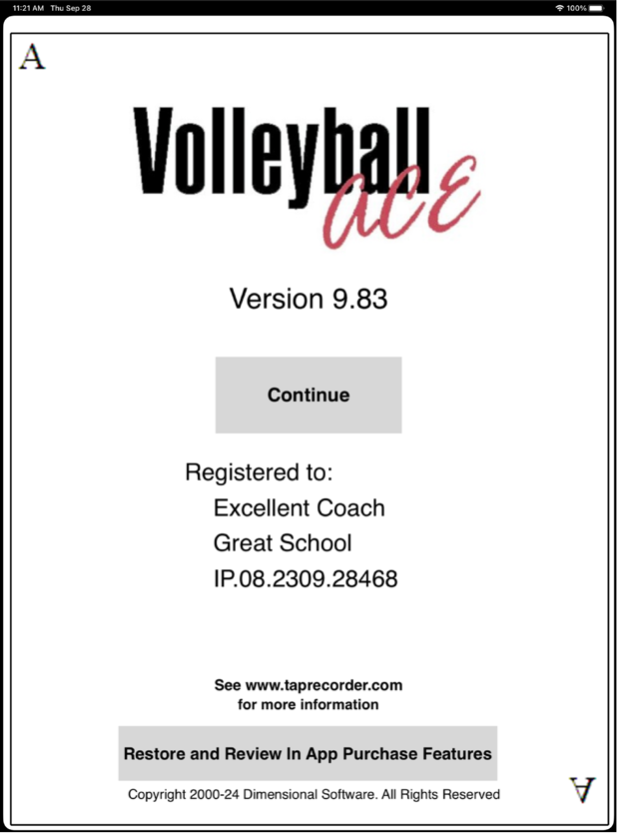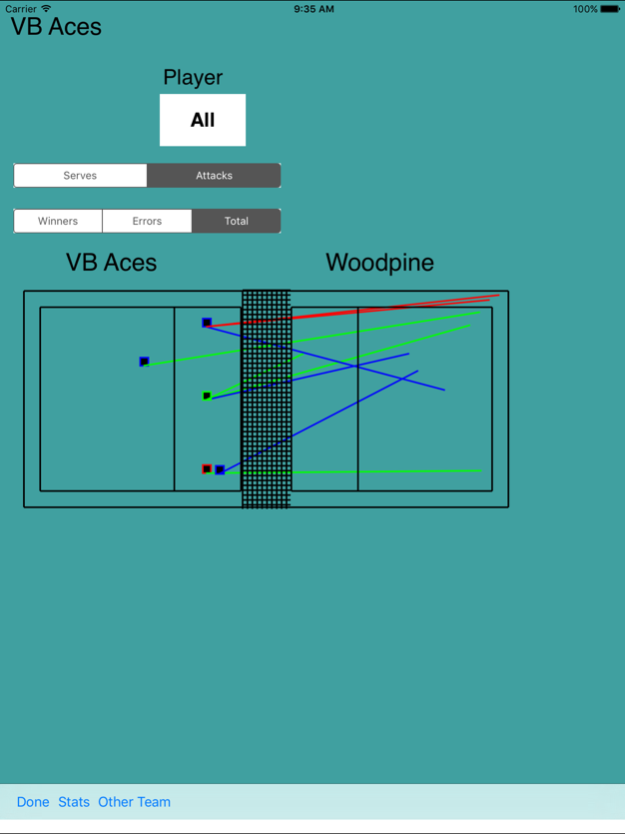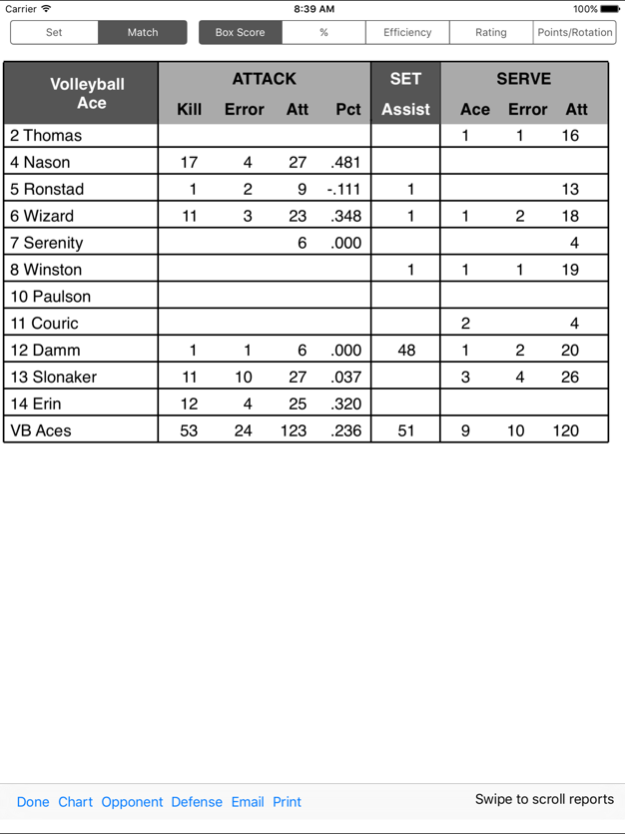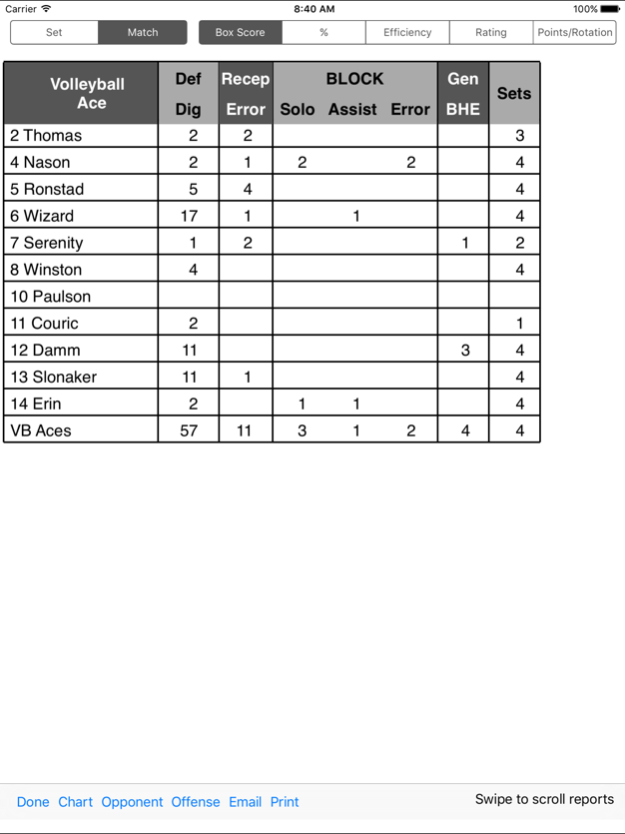Version History
Here you can find the changelog of Volleyball Ace Stats since it was posted on our website on 2016-10-03.
The latest version is 9.83 and it was updated on soft112.com on 19 April, 2024.
See below the changes in each version:
version 9.83
posted on 2023-10-16
Oct 16, 2023
Version 9.83
This update includes updates for Apple compatibility and minor bug fixes. It also adds the option for teams to not switch sides each set during a match. This reflects changes to the rules of volleyball where teams changing sides during a match is optional.
version 9.82
posted on 2022-09-11
Sep 11, 2022
Version 9.82
Volleyball Ace version 9.82 is a revision which works around a MaxPreps problem. Until about six months ago, stats could be uploaded as .max files with descriptive file names, including date of match and team names. A change by MaxPreps caused uploads of stats to fail unless the upload file was named “import.txt”. The warning message sometimes says that the file does not exist. Sometimes it claims the file is invalid. The problem, however, is the name of the upload file. Version 9.82 of Volleyball Ace uses the shorter and less descriptive name. When MaxPreps resolves this file naming problem, we will release a subsequent update to restore the use of descriptive file names.
version 9.80
posted on 2021-04-26
Apr 26, 2021 Version 9.80
This version changes date and time handling to be compatible with newer iOS devices. It also updates some menu items which were truncated on iPhones.
version 9.71
posted on 2019-10-31
31 Oct 2019 Version 9.71
Volleyball Ace version 9.71 has numerous new features and a number of usability improvements.
Quick subs (main court screen) and bench stats have added player names to player numbers in drop-down lists. The libero player is also marked.
Score adjustments are easier, especially for multiple points (When a set is to be started with the score 4-4 in some club tournaments). Tap on the score at the top of the page and a screen which allows multiple-point adjustments appears.
Using consolidation, multiple sets can be emailed from the iPad/iPhone with the send email feature. Older versions allowed sending only one set at a time.
The Rotate and Clear buttons on the Lineup/Substitutions screen are now always available. Previously, these buttons were hidden once a set was under way. During set play, the Clear button can be used to remove a player from the lineup without having to specify a replacement. (Before a set begins the Clear button removes all 6 lineup entries.)
The new default for the main court screen and the lineup/subs screen is to show player name and number on the buttons. Previously, player numbers without names was the default display style.
Editing and messages about illegal substitutions have been relaxed. Previously, Volleyball Ace was quite stubborn about allowing subs which it considered illegal. In this newer version, Volleyball Ace allows any substitutions and only warns about the first one which it believes is illegal. (As always, substitutions can be undone.)
version 9.71
posted on 2019-10-31
Oct 31, 2019 Version 9.71
Volleyball Ace version 9.71 has numerous new features and a number of usability improvements.
Quick subs (main court screen) and bench stats have added player names to player numbers in drop-down lists. The libero player is also marked.
Score adjustments are easier, especially for multiple points (When a set is to be started with the score 4-4 in some club tournaments). Tap on the score at the top of the page and a screen which allows multiple-point adjustments appears.
Using consolidation, multiple sets can be emailed from the iPad/iPhone with the send email feature. Older versions allowed sending only one set at a time.
The Rotate and Clear buttons on the Lineup/Substitutions screen are now always available. Previously, these buttons were hidden once a set was under way. During set play, the Clear button can be used to remove a player from the lineup without having to specify a replacement. (Before a set begins the Clear button removes all 6 lineup entries.)
The new default for the main court screen and the lineup/subs screen is to show player name and number on the buttons. Previously, player numbers without names was the default display style.
Editing and messages about illegal substitutions have been relaxed. Previously, Volleyball Ace was quite stubborn about allowing subs which it considered illegal. In this newer version, Volleyball Ace allows any substitutions and only warns about the first one which it believes is illegal. (As always, substitutions can be undone.)
version 9.43
posted on 2010-06-09
version 9.71
posted on 1970-01-01
31 окт. 2019 г. Version 9.71
Volleyball Ace version 9.71 has numerous new features and a number of usability improvements.
Quick subs (main court screen) and bench stats have added player names to player numbers in drop-down lists. The libero player is also marked.
Score adjustments are easier, especially for multiple points (When a set is to be started with the score 4-4 in some club tournaments). Tap on the score at the top of the page and a screen which allows multiple-point adjustments appears.
Using consolidation, multiple sets can be emailed from the iPad/iPhone with the send email feature. Older versions allowed sending only one set at a time.
The Rotate and Clear buttons on the Lineup/Substitutions screen are now always available. Previously, these buttons were hidden once a set was under way. During set play, the Clear button can be used to remove a player from the lineup without having to specify a replacement. (Before a set begins the Clear button removes all 6 lineup entries.)
The new default for the main court screen and the lineup/subs screen is to show player name and number on the buttons. Previously, player numbers without names was the default display style.
Editing and messages about illegal substitutions have been relaxed. Previously, Volleyball Ace was quite stubborn about allowing subs which it considered illegal. In this newer version, Volleyball Ace allows any substitutions and only warns about the first one which it believes is illegal. (As always, substitutions can be undone.)
version 9.71
posted on 1970-01-01
2019年10月31日 Version 9.71
Volleyball Ace version 9.71 has numerous new features and a number of usability improvements.
Quick subs (main court screen) and bench stats have added player names to player numbers in drop-down lists. The libero player is also marked.
Score adjustments are easier, especially for multiple points (When a set is to be started with the score 4-4 in some club tournaments). Tap on the score at the top of the page and a screen which allows multiple-point adjustments appears.
Using consolidation, multiple sets can be emailed from the iPad/iPhone with the send email feature. Older versions allowed sending only one set at a time.
The Rotate and Clear buttons on the Lineup/Substitutions screen are now always available. Previously, these buttons were hidden once a set was under way. During set play, the Clear button can be used to remove a player from the lineup without having to specify a replacement. (Before a set begins the Clear button removes all 6 lineup entries.)
The new default for the main court screen and the lineup/subs screen is to show player name and number on the buttons. Previously, player numbers without names was the default display style.
Editing and messages about illegal substitutions have been relaxed. Previously, Volleyball Ace was quite stubborn about allowing subs which it considered illegal. In this newer version, Volleyball Ace allows any substitutions and only warns about the first one which it believes is illegal. (As always, substitutions can be undone.)
version 9.71
posted on 1970-01-01
31 de oct. de 2019 Version 9.71
Volleyball Ace version 9.71 has numerous new features and a number of usability improvements.
Quick subs (main court screen) and bench stats have added player names to player numbers in drop-down lists. The libero player is also marked.
Score adjustments are easier, especially for multiple points (When a set is to be started with the score 4-4 in some club tournaments). Tap on the score at the top of the page and a screen which allows multiple-point adjustments appears.
Using consolidation, multiple sets can be emailed from the iPad/iPhone with the send email feature. Older versions allowed sending only one set at a time.
The Rotate and Clear buttons on the Lineup/Substitutions screen are now always available. Previously, these buttons were hidden once a set was under way. During set play, the Clear button can be used to remove a player from the lineup without having to specify a replacement. (Before a set begins the Clear button removes all 6 lineup entries.)
The new default for the main court screen and the lineup/subs screen is to show player name and number on the buttons. Previously, player numbers without names was the default display style.
Editing and messages about illegal substitutions have been relaxed. Previously, Volleyball Ace was quite stubborn about allowing subs which it considered illegal. In this newer version, Volleyball Ace allows any substitutions and only warns about the first one which it believes is illegal. (As always, substitutions can be undone.)